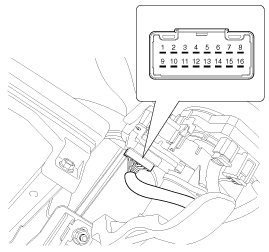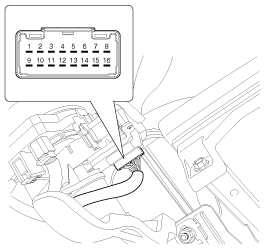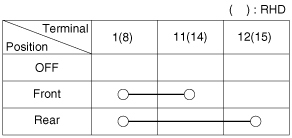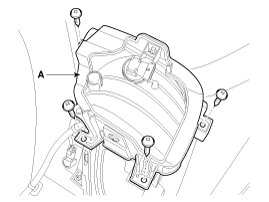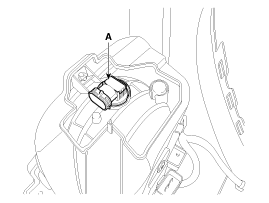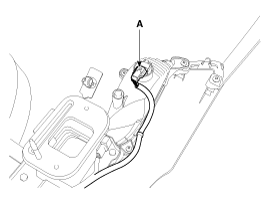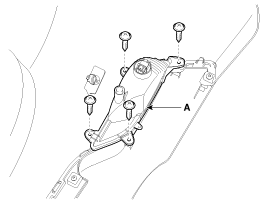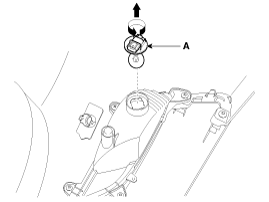Kia Carens: Lighting System / Fog Lamps Repair procedures
Kia Carens RP (2013-2018) Service Manual / Body Electrical System / Lighting System / Fog Lamps Repair procedures
| Inspection |
Fog Lamp Switch
| 1. |
With the fog lamp switch in each position, make sure that continuity
exists between the terminals below. If continuity is not as specified,
replace the multifunction switch.
[LHD]
[RHD]
|
| Removal |
Front Fog Lamp
| 1. |
Disconnect the negative (-) battery terminal.
|
| 2. |
Remove the front bumper.
(Refer to Body - "Front Bumper Cover")
|
| 3. |
Remove the front fog lamp assembly (A) after loosening the mounting
screws (4EA).
|
| 4. |
Remove the front fog lamp (A) by turning in the counter clock-wise direction.
|
Rear Fog Lamp
| 1. |
Disconnect the negative (-) battery terminal.
|
| 2. |
Remove the rear bumper.
(Refer to Body - "Rear Bumper Cover")
|
| 3. |
Disconnect the connector (A) from the rear fog lamp.
|
| 4. |
Remove the rear fog lamp assembly (A) after loosening the mounting screws
(4EA).
|
| 5. |
Remove the rear fog lamp bulb (A) by turning in the counter clock-wise
direction.
|
| Installation |
| 1. |
Install the front/rear fog lamp bulb.
|
| 2. |
Connect the front/rear fog lamp connector.
|
| 3. |
Install the front/rear bumper cover.
|
 Rheostat Repair procedures
Rheostat Repair procedures
Inspection
1.
Disconnect the negative (-) battery terminal.
2.
Using a screwdriver or remover, remove the crash pad side cover [LH]
...
 License Lamps Repair procedures
License Lamps Repair procedures
Removal
1.
Disconnect the negative (-) battery terminal.
2.
Remove the license lamp assembly (A) after loosening the mounting screw.
...
Other information:
Kia Carens RP (2013-2018) Owners Manual: Mode selection
The mode selection buttons control the direction of the air flow through the ventilation system. Air can be directed to the floor, dashboard outlets, or windshield. Three symbols are used to represent Face, Floor and Defrost air position. Face-Level (B, D, F*) Air flow is directed toward the upp ...
Kia Carens RP (2013-2018) Owners Manual: Low tire pressure telltale
When the tire pressure monitoring system warning indicators are illuminated, one or more of your tires is significantly under-inflated. If the telltale illuminates, immediately reduce your speed, avoid hard cornering and anticipate increased stopping distances. You should stop and check your tire ...